Getting Started - SMI (Service Mesh Interface)¶
Important
Available since v0.9
This guide covers how Argo Rollouts integrates with the Service Mesh Interface (SMI), using Linkerd and NGINX Ingress Controller for traffic shaping. Since the SMI TrafficSplit resource is supported by multiple service mesh providers, the concepts taught here are applicable to other service mesh providers that support the interface. See the SMI Ecosystem for other projects that support SMI. This guide builds upon the concepts of the basic getting started guide.
Requirements¶
- Kubernetes cluster with Linkerd installed
- Kubernetes cluster with NGINX ingress controller installed and part of the mesh
Tip
See the environment setup guide for linkerd on how to setup a local minikube environment with linkerd and nginx.
1. Deploy the Rollout, Services, and Ingress¶
When SMI is used as the traffic router, the Rollout canary strategy must define the following mandatory fields:
apiVersion: argoproj.io/v1alpha1
kind: Rollout
metadata:
name: rollouts-demo
spec:
strategy:
canary:
# Reference to a Service which the controller will update to point to the canary ReplicaSet
canaryService: rollouts-demo-canary
# Reference to a Service which the controller will update to point to the stable ReplicaSet
stableService: rollouts-demo-stable
trafficRouting:
smi: {}
Run the following commands to deploy:
- A Rollout with the Linkerd
linkerd.io/inject: enabledannotation - Two Services (stable and canary)
- An Ingress
kubectl apply -f https://raw.githubusercontent.com/argoproj/argo-rollouts/master/docs/getting-started/smi/rollout.yaml
kubectl apply -f https://raw.githubusercontent.com/argoproj/argo-rollouts/master/docs/getting-started/smi/services.yaml
kubectl apply -f https://raw.githubusercontent.com/argoproj/argo-rollouts/master/docs/getting-started/smi/ingress.yaml
After applying the manifests you should see the following rollout, services, and ingress resources in the cluster:
$ kubectl get ro
NAME DESIRED CURRENT UP-TO-DATE AVAILABLE
rollouts-demo 1 2 1 2
$ kubectl get svc
NAME TYPE CLUSTER-IP EXTERNAL-IP PORT(S) AGE
rollouts-demo-canary ClusterIP 10.111.69.188 <none> 80/TCP 23m
rollouts-demo-stable ClusterIP 10.109.175.248 <none> 80/TCP 23m
$ kubectl get ing
NAME CLASS HOSTS ADDRESS PORTS AGE
rollouts-demo-stable <none> rollouts-demo.local 192.168.64.2 80 23m
You should also see a TrafficSplit resource which is created automatically and owned by the rollout:
$ kubectl get trafficsplit
NAME SERVICE
rollouts-demo rollouts-demo-stable
When inspecting the generated TrafficSplit resource, the weights are automatically configured to
send 100% traffic to the rollouts-demo-stable service, and 0% traffic to the rollouts-demo-canary.
These values will be updated during an update.
apiVersion: split.smi-spec.io/v1alpha1
kind: TrafficSplit
metadata:
name: rollouts-demo
namespace: default
spec:
backends:
- service: rollouts-demo-canary
weight: "0"
- service: rollouts-demo-stable
weight: "100"
service: rollouts-demo-stable
2. Perform an update¶
Now perform an update the rollout by changing the image, and wait for it to reached the paused state.
kubectl argo rollouts set image rollouts-demo rollouts-demo=argoproj/rollouts-demo:yellow
kubectl argo rollouts get rollout rollouts-demo
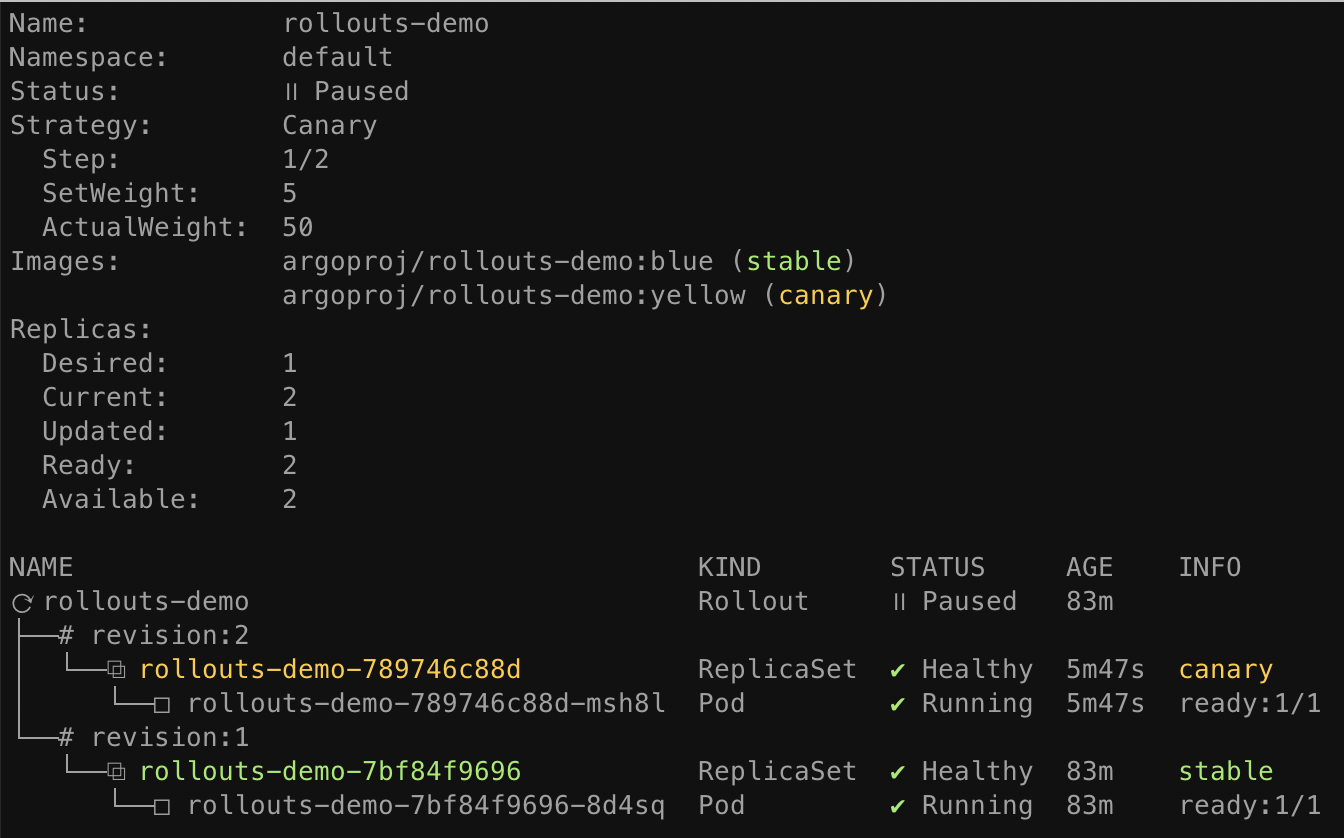
At this point, both the canary and stable version of the Rollout are running, with 5% of the
traffic directed to the canary. When inspecting the TrafficSplit generated by the controller, we see
that the weight has been updated to reflect the current setWeight: 5 step of the canary deploy.
apiVersion: split.smi-spec.io/v1alpha1
kind: TrafficSplit
metadata:
name: rollouts-demo
namespace: default
spec:
backends:
- service: rollouts-demo-canary
weight: "5"
- service: rollouts-demo-stable
weight: "95"
service: rollouts-demo-stable
As the Rollout progresses through steps, the weights in the TrafficSplit resource will be adjusted to match the current setWeight of the steps.