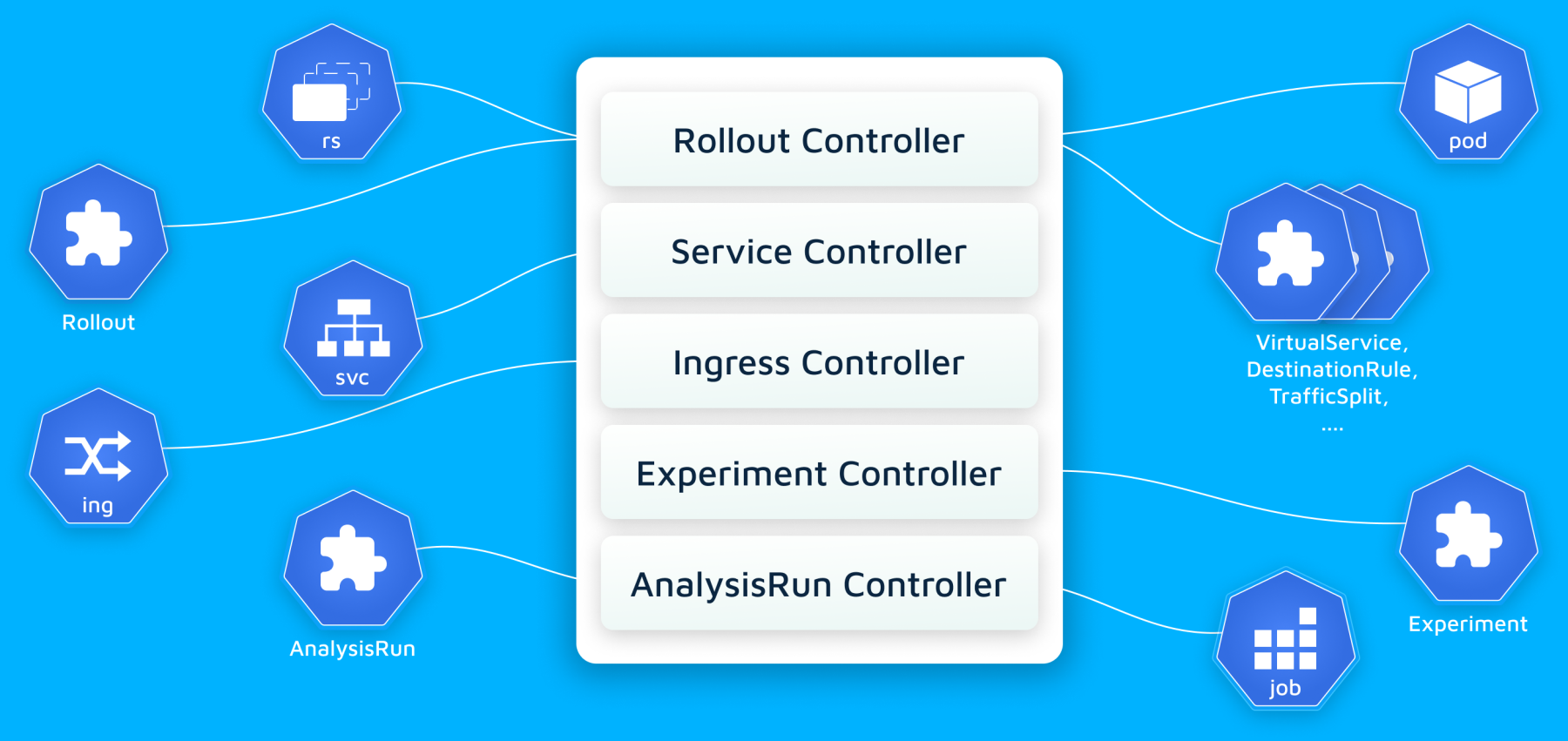Contributing¶
Before You Start¶
Argo Rollouts is written in Golang. If you do not have a good grounding in Go, try out the tutorial.
Pre-requisites¶
Install:
Kustomize is required for unit tests (make test is using it), so you must install it
locally if you wish to make code contributions to Argo Rollouts.
Argo Rollout additionally uses the following tools
golangci-lintto lint the project.protocandswagger-codegento generate proto related filesyarnto build the UI
Run the following commands to install them:
# macOS
brew install golangci-lint
# linux
go get -u github.com/golangci/golangci-lint/cmd/golangci-lint
Brew users can quickly install the lot:
brew install go kubectl kustomize golangci-lint protobuf swagger-codegen k3d
Set up environment variables (e.g. is ~/.bashrc):
export GOPATH=~/go
export PATH=$PATH:$GOPATH/bin
Checkout the code:
go get -u github.com/argoproj/argo-rollouts
cd ~/go/src/github.com/argoproj/argo-rollouts
Building¶
go.mod is used, so the go build/test commands automatically install the needed dependencies
The make controller command will build the controller.
-
make install-tools-local- Runs scripts to install codegen utility CLIs necessary for codegen. -
make codegen- Runs the code generator that creates the informers, client, lister, and deepcopies from the types.go and modifies the open-api spec.
Running Controller Locally¶
It is much easier to run and debug if you run Argo Rollout in your local machine than in the Kubernetes cluster.
cd ~/go/src/github.com/argoproj/argo-rollouts
go run ./cmd/rollouts-controller/main.go
When running locally it will connect to whatever kubernetes cluster you have configured in your kubeconfig. You will need to make sure to install the Argo Rollout CRDs into your local cluster, and have the argo-rollouts namespace.
Running Unit Tests¶
To run unit tests:
make test
Running E2E tests¶
The end-to-end tests need to run against a kubernetes cluster with the Argo Rollouts controller running.
Start and prepare your cluster for e2e tests:
k3d cluster create
kubectl create ns argo-rollouts
kubectl apply -k manifests/crds
kubectl apply -f test/e2e/crds
The rollout controller can be started with the command:
make start-e2e
Then run the e2e tests:
make test-e2e
To run a subset of e2e tests, you need to specify the suite with -run, and the specific test regex with -testify.m.
E2E_TEST_OPTIONS="-run 'TestCanarySuite' -testify.m 'TestCanaryScaleDownOnAbortNoTrafficRouting'" make test-e2e
Available test suites are the following:
TestBlueGreenSuiteTestCanarySuiteTestAnalysisSuiteTestExperimentSuiteTestFunctionalSuiteTestRollbackSuiteTestIstioSuiteTestHeaderRoutingSuite(Istio only)TestMirrorRouteSuite(Istio only)TestAPISIXSuiteTestAppMeshSuiteTestAWSSuiteStepPluginSuiteSMISuite(SMI is deprecated)SMIIngressSuite(SMI is deprecated)
Running the UI¶
If you'd like to run the UI locally, you first need a running Rollouts controller. This can be a locally running controller with a k3d cluster, as described above, or a controller running in a remote Kubernetes cluster.
In order for the local React app to communicate with the controller and Kubernetes API, run the following to open a port forward to the dashboard:
kubectl argo rollouts dashboard
Note that you can also build the API server and run this instead,
make plugin
./dist/kubectl-argo-rollouts dashboard
In another terminal, run the following to start the UI:
cd ui
yarn install
yarn start
Getting your feature accepted¶
To be eligible for inclusion in a minor release, a new feature must meet the following criteria before the release’s RC date.
If it is a large feature that involves significant design decisions, that feature must be described in a Proposal.
The feature PR must include:
- Tests (passing)
- Documentation
- If necessary, a note in the Upgrading docs for the planned minor release
- The PR must be reviewed, approved, and merged by an Approver.
If these criteria are not met by the RC date, the feature will be ineligible for inclusion in the RC series or GA for that minor release. It will have to wait for the next minor release.
Controller architecture¶
Argo Rollouts is actually a collection of individual controllers that handle a specific aspect of Progressive Delivery.
The controllers are:
- Rollout Controller
- Service Controller
- Ingress Controller
- Experiment Controller
- AnalysisRun Controller
Tips¶
- You can run the tests using a different kubeconfig by setting the
KUBECONFIGenvironment variable:
KUBECONFIG=~/.kube/minikube make start-e2e
KUBECONFIG=~/.kube/minikube make test-e2e
- To run a specific e2e test, set the
E2E_TEST_OPTIONSenvironment variable to specify the test (or test regex):
make test-e2e E2E_TEST_OPTIONS="-testify.m ^TestRolloutRestart$"
- The e2e tests are designed to run as quickly as possible, eliminating readiness and termination
delays. However, it is often desired to artificially slow down the tests for debugging purposes,
as well as to understand what the test is doing. To delay startup and termination of pods, set the
E2E_POD_DELAYto an integer value in seconds. This environment variable is often coupled withE2E_TEST_OPTIONSto debug and slow down a specific test.
make test-e2e E2E_POD_DELAY=10
- Increasing the timeout. The E2E tests time out waiting on conditions to be met within 60 seconds. If debugging the rollout controller, it may be useful to increase this timeout while say sitting at a debugger breakpoint:
make test-e2e E2E_WAIT_TIMEOUT=999999
- The e2e tests leverage a feature of the controller allowing the controller to be sharded with
a user-specific "instance id" label. This allows the tests to operate only on rollouts with the
specified label, and prevents any other controllers (including the system rollout controller),
from also operating on the same set of rollouts. This value can be changed (from the default of
argo-rollouts-e2e), using theE2E_INSTANCE_IDenvironment variable:
make start-e2e E2E_INSTANCE_ID=foo
make test-e2e E2E_INSTANCE_ID=foo
Alternatively, the e2e tests can be run against the system controller (i.e. without an instance id):
make start-e2e E2E_INSTANCE_ID=''
- Working on CRDs? While editing them directly works when you are finding the shape of things you want, the final CRDs are autogenerated. Make sure to regenerate them by running
make gen-crdbefore submitting PRs. They are controlled by the relevant annotations in the types file:
eg: Analysis Templates are controlled by annotations in pkg/apis/rollouts/v1alpha1/analysis_types.go.
Refer to https://book-v1.book.kubebuilder.io/beyond_basics/generating_crd.html and https://book.kubebuilder.io/reference/markers/crd-validation.html for more info on annotations you can use.
Running Local Containers¶
You may need to run containers locally, so here's how:
Create login to Docker Hub, then login.
docker login
Add your username as the environment variable, e.g. to your ~/.bash_profile:
export IMAGE_NAMESPACE=argoproj
Build the images:
DOCKER_PUSH=true make image
Update the manifests:
make manifests
Install the manifests:
kubectl -n argo-rollouts apply -f manifests/install.yaml
Upgrading Kubernetes Libraries¶
Argo Rollouts has a dependency on the kubernetes/kubernetes repo for some of the functionality that has not been
pushed into the other kubernetes repositories yet. In order to import the kubernetes/kubernetes repo, all of the
associated repos have to pinned to the correct version specified by the kubernetes/kubernetes release. The
./hack/update-k8s-dependencies.sh updates all the dependencies to the those correct versions.
Upgrading Notifications Engine¶
Argo Rollouts has a dependency on the argoproj/notifications-engines repo for the notifications functionality and related documentation.
This is updated by upgrading the Go library in go.mod by running the commands:
go get github.com/argoproj/notifications-engine@LATEST_COMMIT_HASH
go mod tidy
Next the latest notifications documentation can be imported by running:
make docs
Documentation Changes¶
Modify contents in docs/ directory.
Preview changes in your browser by visiting http://localhost:8000 after running:
make serve-docs
To publish changes, run:
make release-docs