Getting Started - NGINX Ingress¶
This guide covers how Argo Rollouts integrates with the NGINX Ingress Controller for traffic shaping. This guide builds upon the concepts of the basic getting started guide.
Requirements¶
- Kubernetes cluster with NGINX ingress controller installed
Tip
See the environment setup guide for NGINX on how to setup a local minikube environment with nginx.
1. Deploy the Rollout, Services, and Ingress¶
When NGINX Ingress is used as the traffic router, the Rollout canary strategy must define the following mandatory fields:
apiVersion: argoproj.io/v1alpha1
kind: Rollout
metadata:
name: rollouts-demo
spec:
strategy:
canary:
# Reference to a Service which the controller will update to point to the canary ReplicaSet
canaryService: rollouts-demo-canary
# Reference to a Service which the controller will update to point to the stable ReplicaSet
stableService: rollouts-demo-stable
trafficRouting:
nginx:
# Reference to an Ingress which has a rule pointing to the stable service (e.g. rollouts-demo-stable)
# This ingress will be cloned with a new name, in order to achieve NGINX traffic splitting.
stableIngress: rollouts-demo-stable
...
The Ingress referenced in canary.trafficRouting.nginx.stableIngress is required to have a host
rule which has a backend targeting the Service referenced under canary.stableService.
In our example, that stable Service is named: rollouts-demo-stable:
apiVersion: networking.k8s.io/v1
kind: Ingress
metadata:
name: rollouts-demo-stable
annotations:
kubernetes.io/ingress.class: nginx
spec:
rules:
- host: rollouts-demo.local
http:
paths:
- path: /
pathType: Prefix
backend:
service:
# Reference to a Service name, also specified in the Rollout spec.strategy.canary.stableService field
name: rollouts-demo-stable
port:
number: 80
Run the following commands to deploy:
- A Rollout
- Two Services (stable and canary)
- An Ingress
kubectl apply -f https://raw.githubusercontent.com/argoproj/argo-rollouts/master/docs/getting-started/nginx/rollout.yaml
kubectl apply -f https://raw.githubusercontent.com/argoproj/argo-rollouts/master/docs/getting-started/nginx/services.yaml
kubectl apply -f https://raw.githubusercontent.com/argoproj/argo-rollouts/master/docs/getting-started/nginx/ingress.yaml
After applying the manifests you should see the following rollout, services, and ingress resources in the cluster:
$ kubectl get ro
NAME DESIRED CURRENT UP-TO-DATE AVAILABLE
rollouts-demo 1 1 1 1
$ kubectl get svc
NAME TYPE CLUSTER-IP EXTERNAL-IP PORT(S) AGE
rollouts-demo-canary ClusterIP 10.96.6.241 <none> 80/TCP 33s
rollouts-demo-stable ClusterIP 10.102.229.83 <none> 80/TCP 33s
$ kubectl get ing
NAME CLASS HOSTS ADDRESS PORTS AGE
rollouts-demo-stable <none> rollouts-demo.local 192.168.64.2 80 36s
rollouts-demo-rollouts-demo-stable-canary <none> rollouts-demo.local 192.168.64.2 80 35s
You should also notice a second ingress created by the rollouts controller,
rollouts-demo-rollouts-demo-stable-canary. This ingress is the "canary ingress", which is a
clone of the user-managed Ingress referenced under nginx.stableIngress. It is used by nginx
ingress controller to achieve canary traffic splitting. The name of the generated ingress is
formulated using <ROLLOUT-NAME>-<INGRESS-NAME>-canary. More details on the second Ingress are
discussed in the following section.
kubectl argo rollouts get rollout rollouts-demo
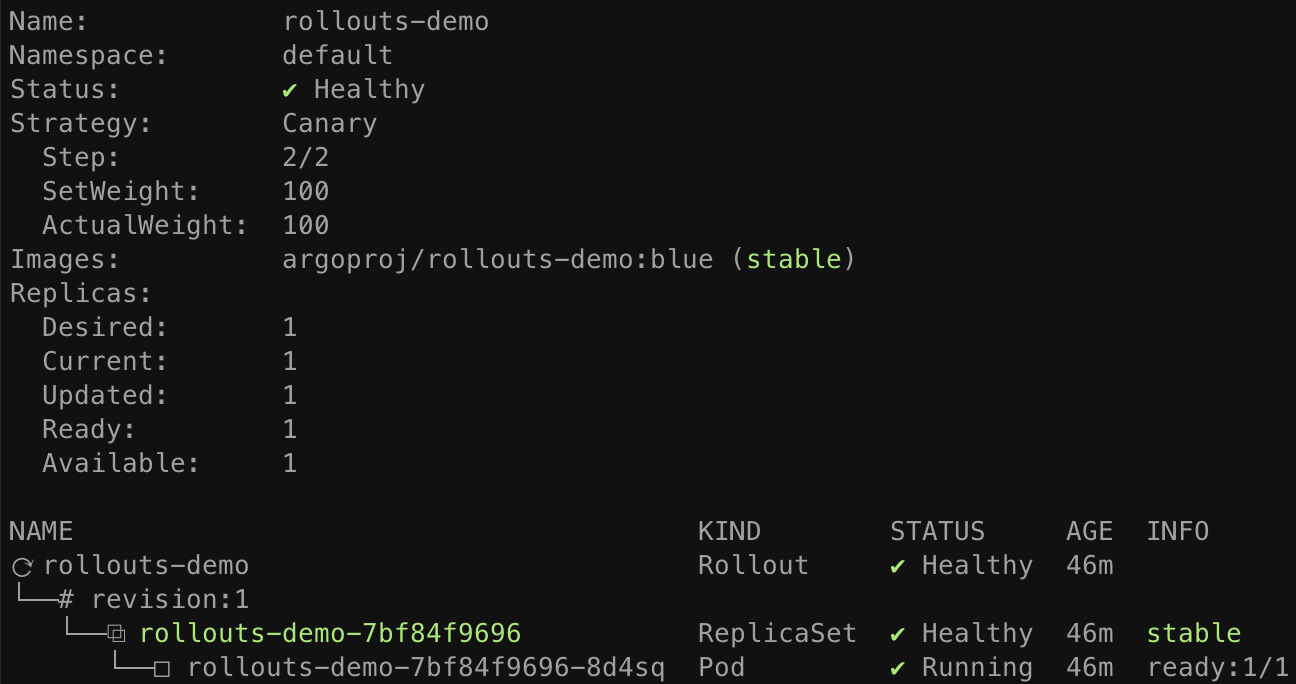
2. Perform an update¶
Update the rollout by changing the image, and wait for it to reach the paused state.
kubectl argo rollouts set image rollouts-demo rollouts-demo=argoproj/rollouts-demo:yellow
kubectl argo rollouts get rollout rollouts-demo
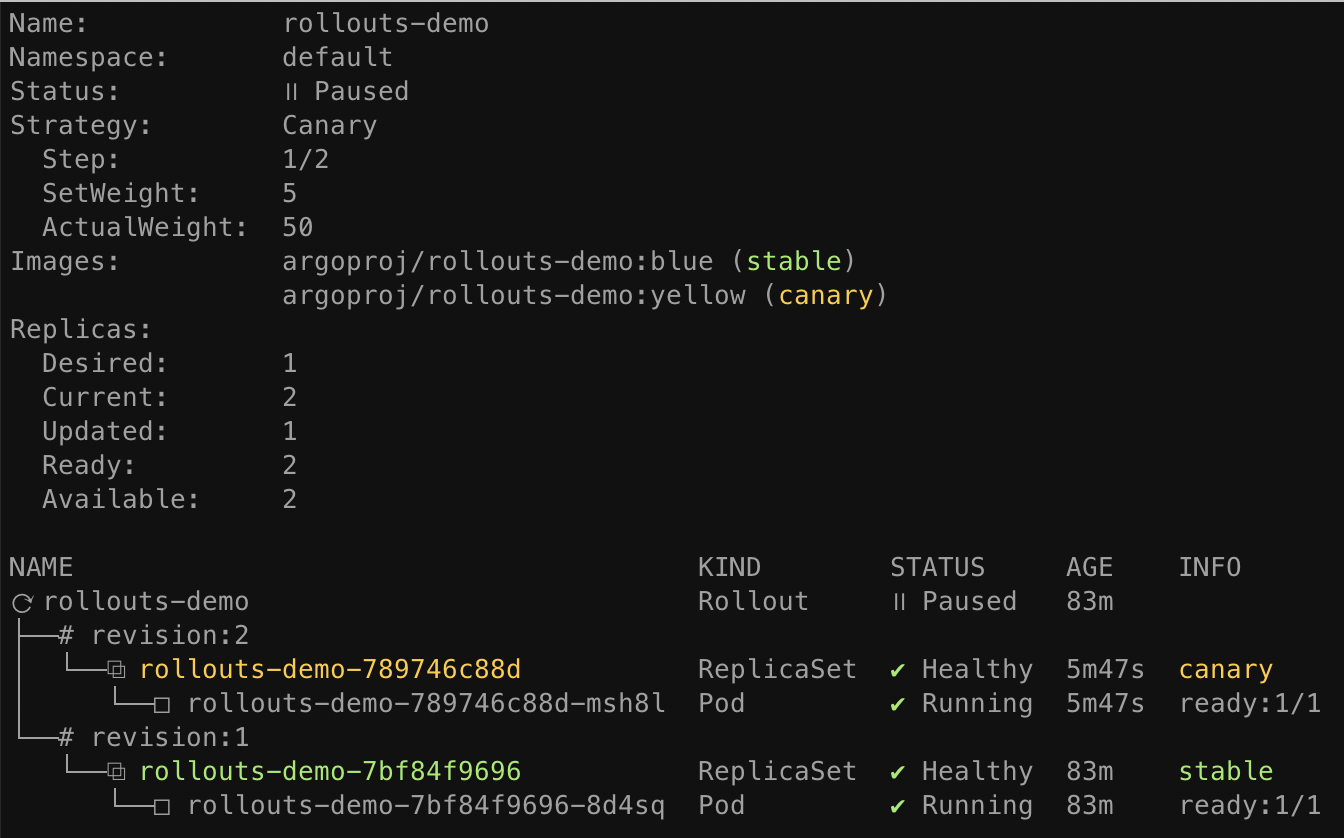
At this point, both the canary and stable version of the Rollout are running, with 5% of the traffic directed to the canary. One thing to note, is that the rollout is able to achieve a 5% canary weight despite only running two pods. This is able to be achieved since the traffic split happens at the ingress controller (as opposed to weighted replica counts and kube-proxy in the basic guide).
When inspecting the rollout controller generated Ingress copy, we see that it has the following changes over the original ingress:
- Two additional NGINX specific canary annotations are added to the annotations.
- The Ingress rules will have a rule which points the backend to the canary service.
apiVersion: extensions/v1beta1
kind: Ingress
metadata:
name: rollouts-demo-rollouts-demo-stable-canary
annotations:
kubernetes.io/ingress.class: nginx
nginx.ingress.kubernetes.io/canary: "true"
nginx.ingress.kubernetes.io/canary-weight: "5"
spec:
rules:
- host: rollouts-demo.local
http:
paths:
- backend:
serviceName: rollouts-demo-canary
servicePort: 80
As the Rollout progresses through steps, the canary-weight annotation will be adjusted to match
the current setWeight of the steps. The NGINX ingress controller examines the original Ingress,
the canary Ingress, and the canary-weight annotation to determine what percentage of traffic to
split between the two Ingresses.