HTTP Trigger¶
Argo Events offers HTTP trigger which can easily invoke serverless functions like OpenFaaS, Kubeless, Knative, Nuclio and make REST API calls.
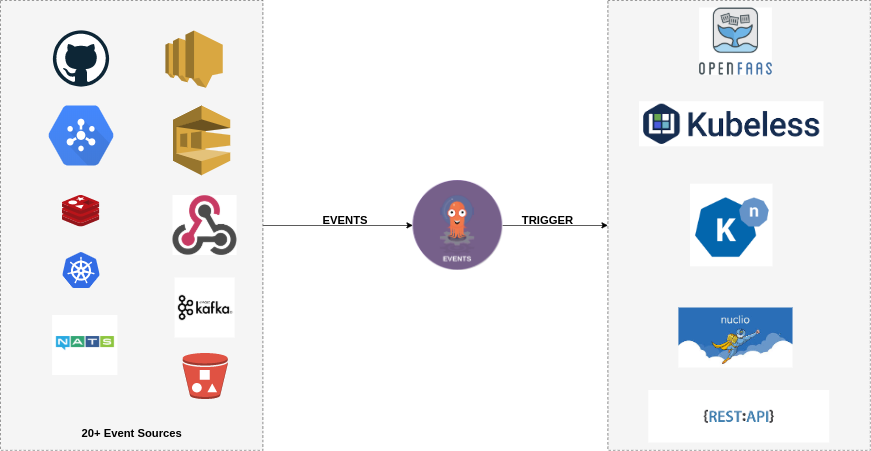
Specification¶
The HTTP trigger specification is available here.
REST API Calls¶
Consider a scenario where your REST API server needs to consume events from event-sources S3, GitHub, SQS etc. Usually, you'd end up writing the integration yourself in the server code, although server logic has nothing to do any of the event-sources. This is where Argo Events HTTP trigger can help. The HTTP trigger takes the task of consuming events from event-sources away from API server and seamlessly integrates these events via REST API calls.
We will set up a basic go http server and connect it with the Minio events.
-
The HTTP server simply prints the request body as follows.
package main import ( "fmt" "io" "net/http" ) func hello(w http.ResponseWriter, req *http.Request) { body, err := io.ReadAll(req.Body) if err != nil { fmt.Printf("%+v\n", err) return } fmt.Println(string(body)) fmt.Fprintf(w, "hello\n") } func main() { http.HandleFunc("/hello", hello) fmt.Println("server is listening on 8090") http.ListenAndServe(":8090", nil) } -
Deploy the HTTP server.
kubectl -n argo-events apply -f https://raw.githubusercontent.com/argoproj/argo-events/stable/examples/tutorials/09-http-trigger/http-server.yaml -
Create a service to expose the http server.
kubectl -n argo-events apply -f https://raw.githubusercontent.com/argoproj/argo-events/stable/examples/tutorials/09-http-trigger/http-server-svc.yaml -
Either use Ingress, OpenShift Route or port-forwarding to expose the http server.
kubectl -n argo-events port-forward <http-server-pod-name> 8090:8090 -
Our goals is to seamlessly integrate Minio S3 bucket notifications with REST API server created in previous step. So, lets set up the Minio event-source available here. Don't create the sensor as we will be deploying it in next step.
-
Create a sensor as follows.
kubectl apply -n argo-events -f https://raw.githubusercontent.com/argoproj/argo-events/stable/examples/sensors/http-trigger.yaml -
Now, drop a file onto
inputbucket in Minio server. -
The sensor has triggered a http request to the http server. Take a look at the logs.
server is listening on 8090 {"type":"minio","bucket":"input"} -
Great!!!
Request Payload¶
In order to construct a request payload based on the event data, sensor offers
payload field as a part of the HTTP trigger.
Let's examine a HTTP trigger,
http:
url: http://http-server.argo-events.svc:8090/hello
payload:
- src:
dependencyName: test-dep
dataKey: notification.0.s3.bucket.name
dest: bucket
- src:
dependencyName: test-dep
contextKey: type
dest: type
method: POST // GET, DELETE, POST, PUT, HEAD, etc.
The payload contains the list of src which refers to the source event and dest which refers to destination key within result request payload.
The payload declared above will generate a request payload like below,
{
"type": "type of event from event's context"
"bucket": "bucket name from event data"
}
The above payload will be passed in the HTTP request. You can add however many number of src and dest under payload.
Note: Take a look at Parameterization in order to understand how to extract particular key-value from event data.
Parameterization¶
Similar to other type of triggers, sensor offers parameterization for the HTTP trigger. Parameterization is specially useful when you want to define a generic trigger template in the sensor and populate values like URL, payload values on the fly.
You can learn more about trigger parameterization here.
Policy¶
Trigger policy helps you determine the status of the HTTP request and decide whether to stop or continue sensor.
To determine whether the HTTP request was successful or not, the HTTP trigger provides a Status policy.
The Status holds a list of response statuses that are considered valid.
http:
url: http://http-server.argo-events.svc:8090/hello
payload:
- src:
dependencyName: test-dep
dataKey: notification.0s3.bucket.name
dest: bucket
- src:
dependencyName: test-dep
contextKey: type
dest: type
method: POST // GET, DELETE, POST, PUT, HEAD, etc.
retryStrategy:
steps: 3
duration: 3s
policy:
status:
allow:
- 200
- 201
The above HTTP trigger will be treated successful only if the HTTP request returns with either 200 or 201 status.
OpenFaaS¶
OpenFaaS offers a simple way to spin up serverless functions. Lets see how we can leverage Argo Events HTTP trigger to invoke OpenFaaS function.
-
If you don't have OpenFaaS installed, follow the instructions.
-
Let's create a basic function. You can follow the steps. to set up the function.
package function import ( "fmt" ) // Handle a serverless request func Handle(req []byte) string { return fmt.Sprintf("Hello, Go. You said: %s", string(req)) } -
Make sure the function pod is up and running.
-
We are going to invoke OpenFaaS function on a message on Redis Subscriber.
-
Let's set up the Redis Database, Redis PubSub event-source as specified here. Do not create the Redis sensor, we are going to create it in next step.
-
Let's create the sensor with OpenFaaS trigger.
apiVersion: argoproj.io/v1alpha1 kind: Sensor metadata: name: redis-sensor spec: dependencies: - name: test-dep eventSourceName: redis eventName: example triggers: - template: name: openfaas-trigger http: url: http://gateway.openfaas.svc.cluster.local:8080/function/gohash payload: - src: dependencyName: test-dep dest: bucket method: POST -
Publish a message on
FOOchannel usingredis-cli.PUBLISH FOO hello -
As soon as you publish the message, the sensor will invoke the OpenFaaS function
gohash.
Kubeless¶
Similar to REST API calls, you can easily invoke Kubeless functions using HTTP trigger.
-
If you don't have Kubeless installed, follow the installation.
-
Lets create a basic function.
def hello(event, context): print event return event['data'] -
Make sure the function pod and service is created.
-
Now, we are going to invoke the Kubeless function when a message is placed on a NATS queue.
-
Let's set up the NATS event-source. Follow instructions for details. Do not create the NATS sensor, we are going to create it in next step.
-
Let's create NATS sensor with HTTP trigger.
apiVersion: argoproj.io/v1alpha1 kind: Sensor metadata: name: nats-sensor spec: dependencies: - name: test-dep eventSourceName: nats eventName: example triggers: - template: name: kubeless-trigger http: serverURL: http://hello.kubeless.svc.cluster.local:8080 payload: - src: dependencyName: test-dep dataKey: body.first_name dest: first_name - src: dependencyName: test-dep dataKey: body.last_name dest: last_name method: POST -
Once event-source and sensor pod are up and running, dispatch a message on
foosubject using nats client.go run main.go -s localhost foo '{"first_name": "foo", "last_name": "bar"}' -
It will invoke Kubeless function
hello.{'event-time': None, 'extensions': {'request': <LocalRequest: POST http://hello.kubeless.svc.cluster.local:8080/> }, 'event-type': None, 'event-namespace': None, 'data': '{"first_name":"foo","last_name":"bar"}', 'event-id': None}
Other serverless frameworks¶
Similar to OpenFaaS and Kubeless invocation demonstrated above, you can easily trigger KNative, Nuclio, Fission functions using HTTP trigger.