Kubernetes Object Trigger¶
Apart from Argo workflow objects, the sensor lets you trigger any Kubernetes objects including Custom Resources such as Pod, Deployment, Job, CronJob, etc. Having the ability to trigger Kubernetes objects is quite powerful as providing an avenue to set up event-driven pipelines for existing workloads.
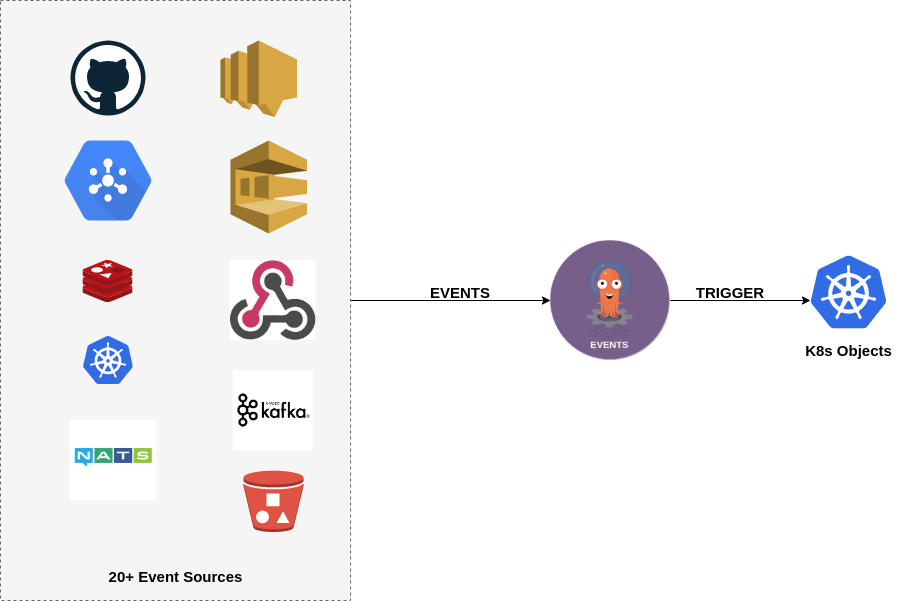
Trigger a K8s Pod¶
-
We will use webhook event-source and sensor to trigger a K8s pod.
-
Lets set up a webhook event source to process incoming requests.
kubectl apply -n argo-events -f https://raw.githubusercontent.com/argoproj/argo-events/stable/examples/event-sources/webhook.yaml -
To trigger a pod, we need to create a sensor as defined below.
apiVersion: argoproj.io/v1alpha1 kind: Sensor metadata: name: webhook spec: template: serviceAccountName: create-pod-sa # A service account has privileges to create a Pod dependencies: - name: test-dep eventSourceName: webhook eventName: example triggers: - template: name: webhook-pod-trigger k8s: operation: create source: resource: apiVersion: v1 kind: Pod metadata: generateName: hello-world- spec: containers: - name: hello-container args: - "hello-world" command: - echo image: busybox parameters: - src: dependencyName: test-dep dest: spec.containers.0.args.0 -
Create the sensor.
kubectl apply -n argo-events -f https://raw.githubusercontent.com/argoproj/argo-events/stable/examples/sensors/trigger-standard-k8s-resource.yaml -
Lets expose the webhook event-source pod using
port-forwardso that we can make a request to it.kubectl -n argo-events port-forward <name-of-event-source-pod> 12000:12000 -
Use either Curl or Postman to send a post request to the
http://localhost:12000/example.curl -d '{"message":"ok"}' -H "Content-Type: application/json" -X POST http://localhost:12000/example -
After the pod was completed, inspect the logs of the pod, you will see something similar as below.
{ "context": { "type": "webhook", "specVersion": "0.3", "source": "webhook", "eventID": "30306463666539362d346666642d343336332d383861312d336538363333613564313932", "time": "2020-01-11T21:23:07.682961Z", "dataContentType": "application/json", "subject": "example" }, "data": "eyJoZWFkZXIiOnsiQWNjZXB0IjpbIiovKiJdLCJDb250ZW50LUxlbmd0aCI6WyIxOSJdLCJDb250ZW50LVR5cGUiOlsiYXBwbGljYXRpb24vanNvbiJdLCJVc2VyLUFnZW50IjpbImN1cmwvNy41NC4wIl19LCJib2R5Ijp7Im1lc3NhZ2UiOiJoZXkhISJ9fQ==" }
Operation¶
You can specify the operation for the trigger using the operation key under triggers->template->k8s.
Operation can be either.
create: Creates the object if not available in K8s cluster.update: Updates the object.patch: Patches the object using given patch strategy.delete: Deletes the object if it exists.
More info available at here.
Parameterization¶
Similar to other type of triggers, sensor offers parameterization for the K8s trigger. Parameterization is specially useful when you want to define a generic trigger template in the sensor and populate the K8s object values on the fly.
You can learn more about trigger parameterization here.
Policy¶
Trigger policy helps you determine the status of the triggered K8s object and decide whether to stop or continue sensor.
To determine whether the K8s object was successful or not, the K8s trigger provides a Resource Labels policy.
The Resource Labels holds a list of labels which are checked against the triggered K8s object to determine the status of the object.
# Policy to configure backoff and execution criteria for the trigger
# Because the sensor is able to trigger any K8s resource, it determines the resource state by looking at the resource's labels.
policy:
k8s:
# Backoff before checking the resource labels
backoff:
# Duration is the duration in nanoseconds
duration: 1000000000 # 1 second
# Duration is multiplied by factor each iteration
factor: 2
# The amount of jitter applied each iteration
jitter: 0.1
# Exit with error after these many steps
steps: 5
# labels set on the resource decide if the resource has transitioned into the success state.
labels:
workflows.argoproj.io/phase: Succeeded
# Determines whether trigger should be marked as failed if the backoff times out and sensor is still unable to decide the state of the trigger.
# defaults to false
errorOnBackoffTimeout: true
Complete example is available here.